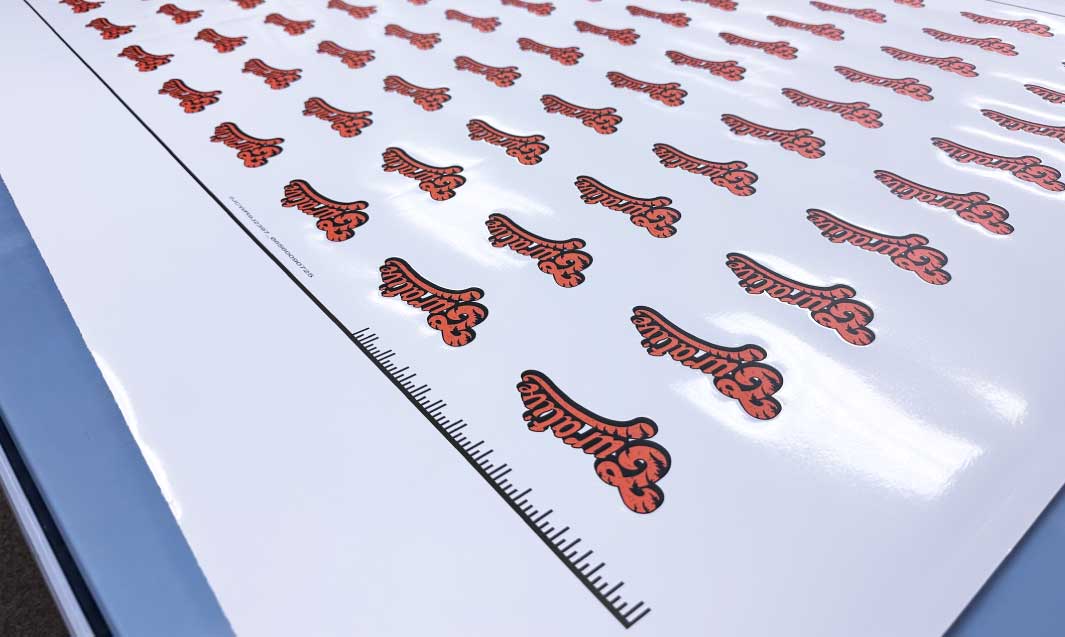Paper Artwork Checklist
> Sheet Fed Digital Print
Achieving stunning results requires careful preparation of your artwork. The following checklist is intended to produce the absolute best outcome for your project.
 |
BLEEDS: 1/8" Artwork should be built to the final cut-trimmed size, plus an 1/8-inch bleed on all sides. This means the edges of the design should be 1/8-inch larger than the actual finished size of the project. A 4×6-inch postcard should be built as a 4.25 x 6.25-inch file to account for bleeds. |
 |
SAFETY: 1/8" Do not include text or images in the Safe Zone (the space 1/8-inch from the final trimmed size). Important information in the Safety risks being cut off when your printed document is trimmed down to size. |

|
COLOR: CMYK ONLY use CMYK color profiles. We do not convert RGB or Spot color files. While you can use C0, M0, Y0, K100 - it typically yields a very dark grey, not the rich black expected. For Rich Black please use: C60, M40, Y40, K100 |
 |
FILE FORMAT: VECTOR PDF Vector PDF files are preferred. Also acceptable file types are .AI, .EPS, .PNG. |

|
IMAGES: EMBEDDED, 300 DPI Must be embedded and at least least 300 dots per inch (DPI) at its final output size. Resolutions greater than 300 dpi are acceptable, but do not necessarily improve print quality. |
 |
FLATTEN ARTWORK: YES All files should be saved as flattened artwork before sending to print. This allows the file to present exactly as you intended it, void of transparency issues and other color variations. |
 |
PRINTER'S MARKS: NONE Crop and bleed marks are not necessary, please do not use them. |

|
FONTS: CREATE OUTLINES All fonts must be converted to outlines. This avoids any default or missing text. |

|
TEXT: DOUBLE CHECK IT Spellcheck and proofread documents in detail before sending to print. We cannot assume responsibility for typographical errors or grammatical mistakes. |
 |
OVERPRINT: TURN OFF Overprint is primarily used to intentionally overlap inks for a number of reasons, but overprint can produce unexpected print results. We suggest turning off all overprint objects before sending files to print. |

|
FOR BOOKLETS: SINGLE PAGES IN ONE DOCUMENT Please provide your file in separate pages with numbered art boards in the same file. You can send spreads for our reference, but we do not print from spread files. |

|
INDESIGN FILES: CAUTION! Please flatten transparencies in Indesign and export pages to a PDF. Files not flattened and exported in this way, are more likely to encounter layer confusion and errors during printing. |
We realize that not every business has the time, staff or expertise to create print-ready artwork. If you'd like to work with a Curative designer to bring your vision to life, just let us know.
Artwork Guidelines
-

Apparel Printing
Show me ApparelArtwork guidelines for apparel print: polos, hoodies, long and short sleeve t-shirts, hats, etc.
-

Digital Printing
Show me DigitalArtwork guidelines for most paper print: brochures, business cards, booklets, flyers, postcards, etc.
-
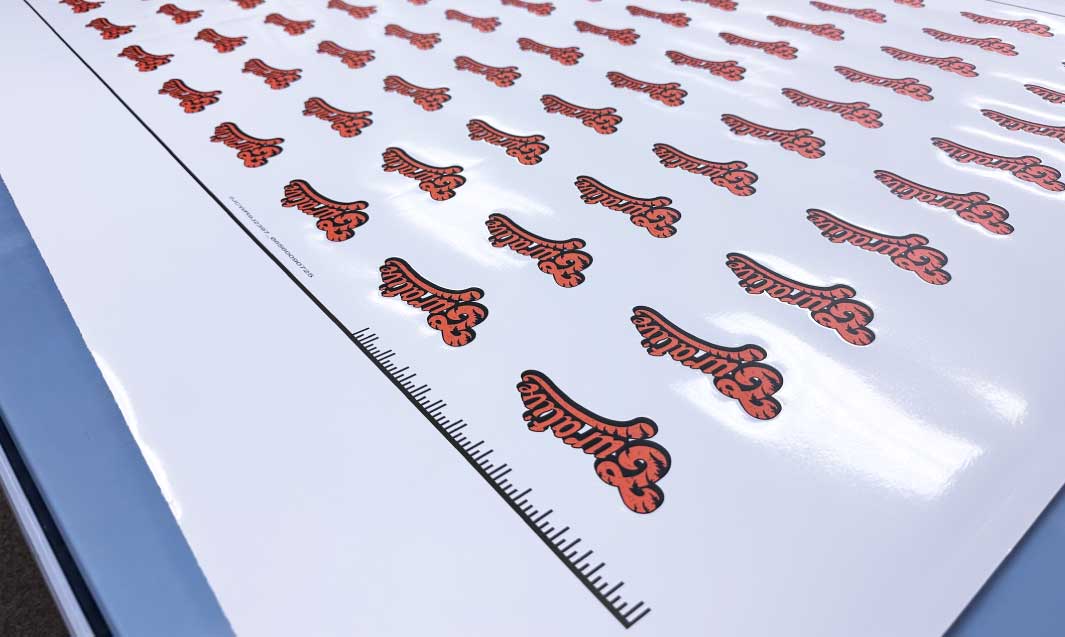
Wide Format Printing
Show me Wide FormatArtwork guidelines for coroplast, PVC, foamcore, magnets, banners, posters, etc.